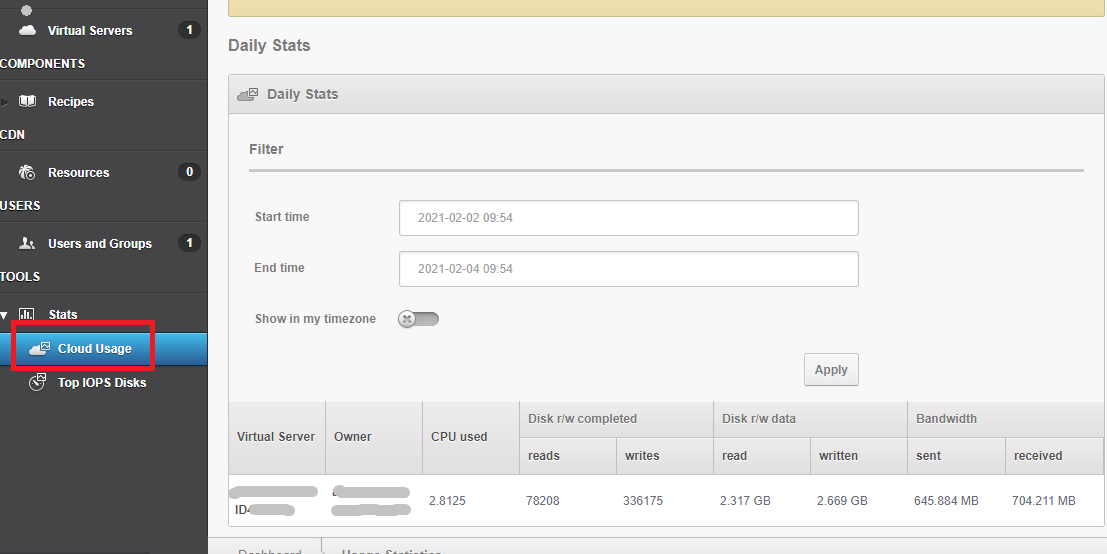當你選擇及購買雲端伺服器後,我們會在數天內為你建設你指定的伺服器。
在伺服器建設完成後,你將會收到我們的雲端伺服器啟用電郵。
After we receive your order, your cloud server will be built within 1-3 days.
When the cloud server is ready, we will send you an activation email.
你將會收到登入資料 You will receive below information:
=============================================
您所選之雲端伺服器計劃 Your Cloud Server plan:
您的伺服器 IP 地址 Your server IP address:
伺服器用戶名稱 Username:
伺服器用戶密碼 Password:
=============================================
你可以透過OnAPP(以下連結)登入管理你的雲端伺服器。
You can manage your Cloud Server with OnAPP:
http://ccp.hostingspeed.net/ or http://202.74.40.100/
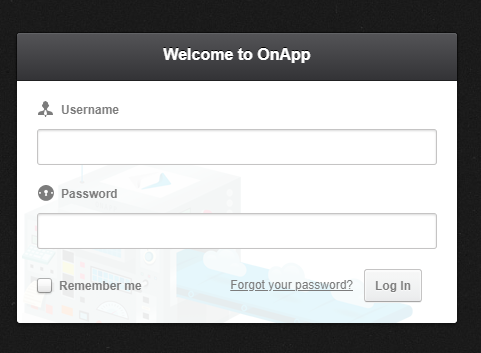
登入OnApp 後,你會見到以下主頁。按"Virtual Servers"。
Below is the interface of OnApp. Click "Virtual Servers".
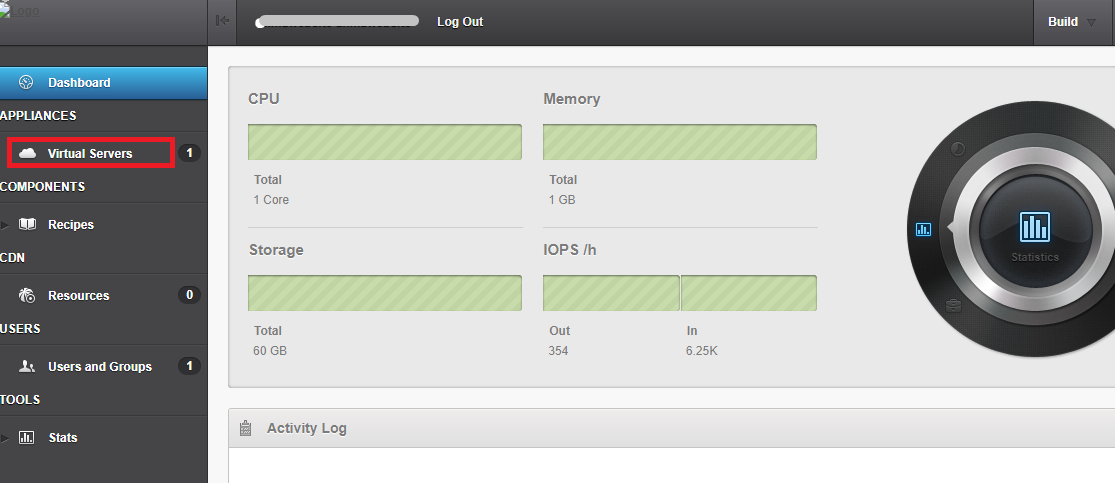
按Server名。
Click Serve name.
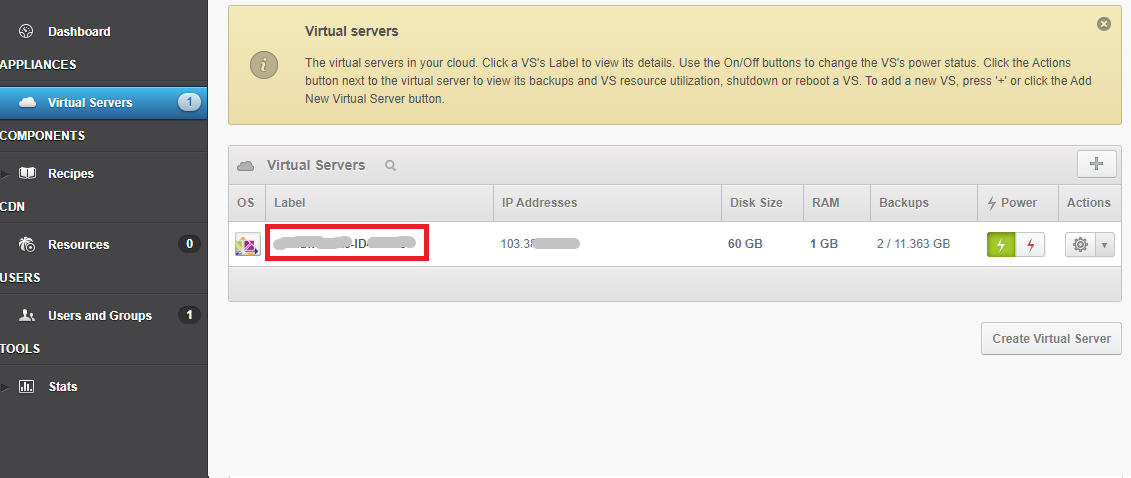
這裡可選擇重開機及關機。
Here you can choose to reboot / Recovery Reboot / Shutdown your server.
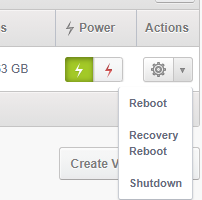
之後你會見到這個版面。
Then you will see this page.
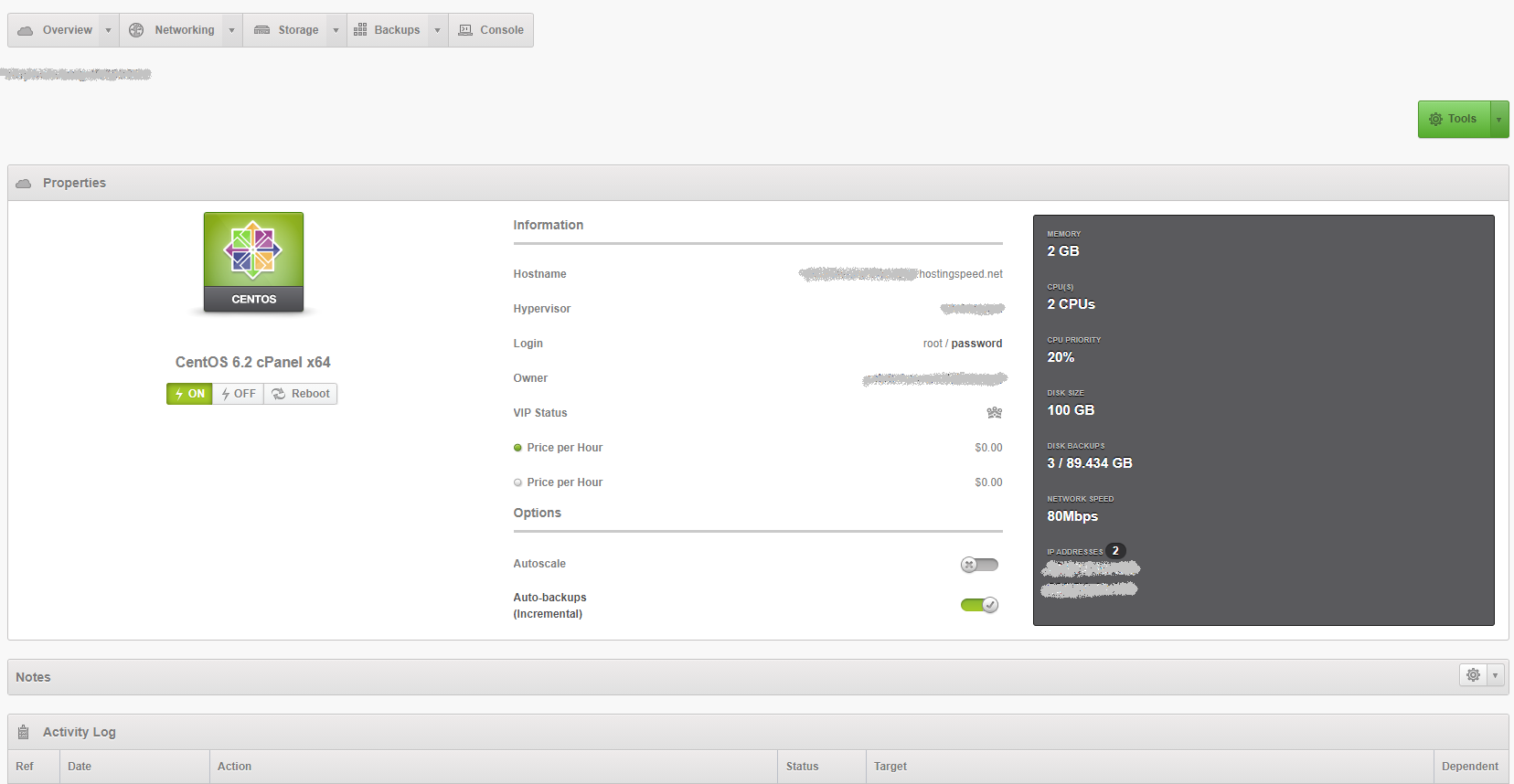
在此你也可以開關或重新啟動你的伺服器。
You can also turn on/off/ restart your server here.
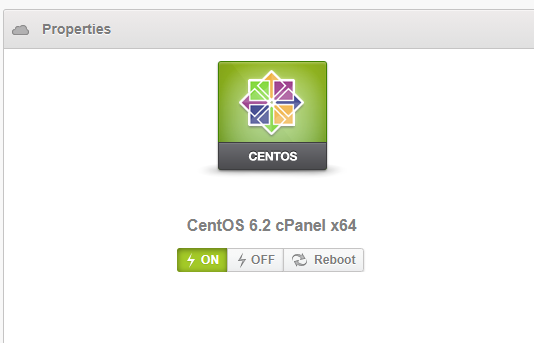
拉到主頁底部,你會見到最近伺服器的工作(Activity Log)。
At the bottom of the main page, you can check out your server recent activity.
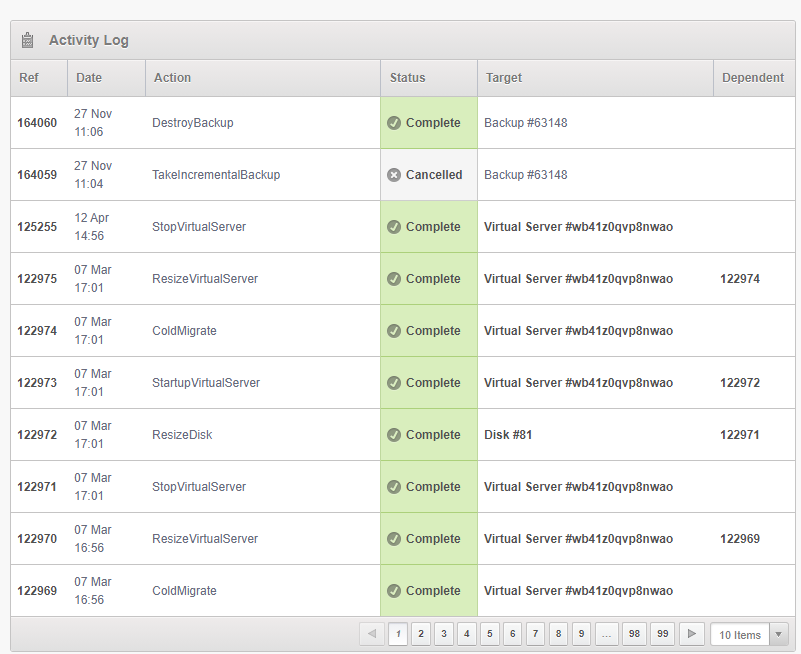
===========================
在頂部位置按"Console" 即可進入console。
If you click "Console", an console window will be opened.
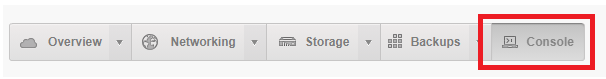
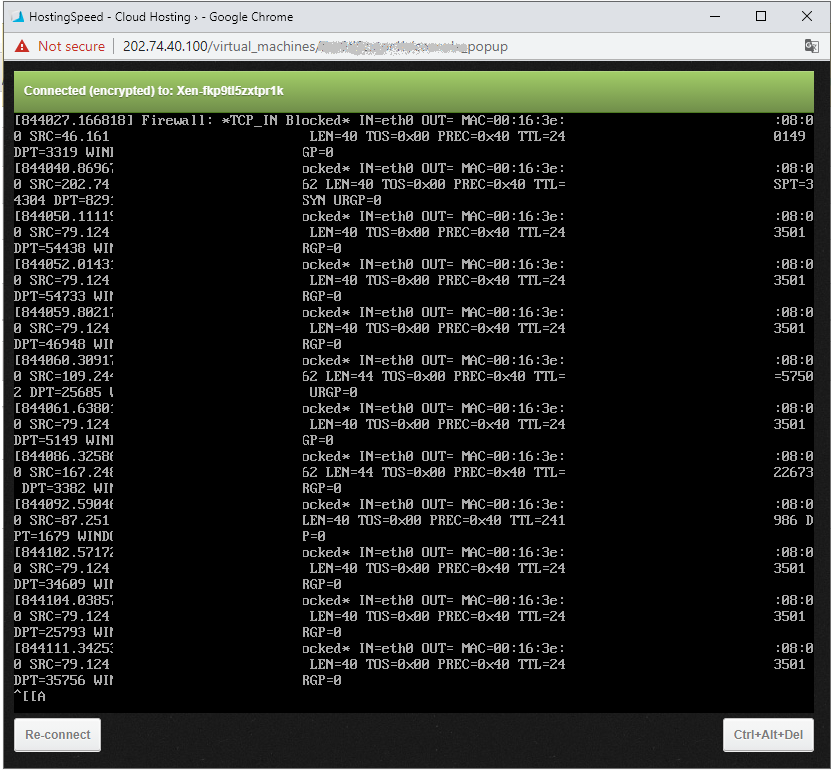
如彈出不安全視窗,請按"Advanced" > "Proceed to 202.74.40.110(unsafe)"
If it showed your connection is not private, please click "Advanced" > "Proceed to 202.74.40.110(unsafe)".
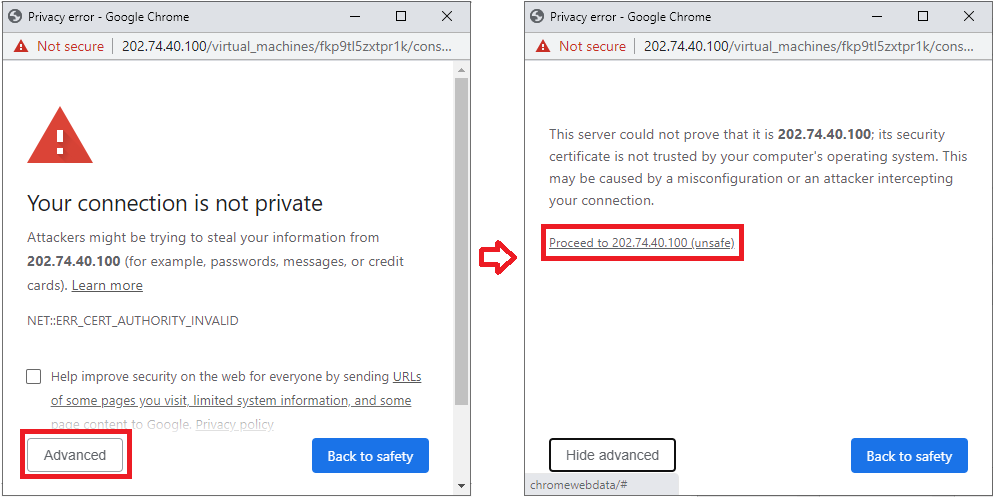
你亦可以透過SHH程式(例如PuTTY) 進入伺服器(登入名稱 : root Port: 22)。
You can also login your server through SSH program (e.g.: PuTTY) (Username: root Port:22)
===========================
按頂部位置 "Overview">"Properties" 可返回主頁。
To return to main page, please click "Overview">"Properties".
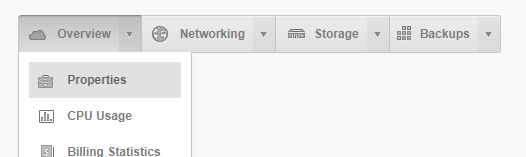
===========================
按頂部位置 "Overview">"CPU Usage" 可查看伺服器資源使用狀態。
Click "Overview">"CPU Usage" to check your server resource usage.
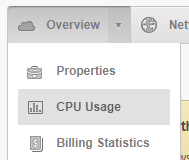
===========================
按頂部位置 "Backups">"Files" 可查看伺服器備份。
Click "Backups">"Files" to check your server back up.
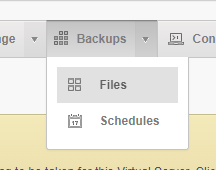
在此可以見到每月+每星期備份。
In here you can see your Weekly and Monthly Backups.
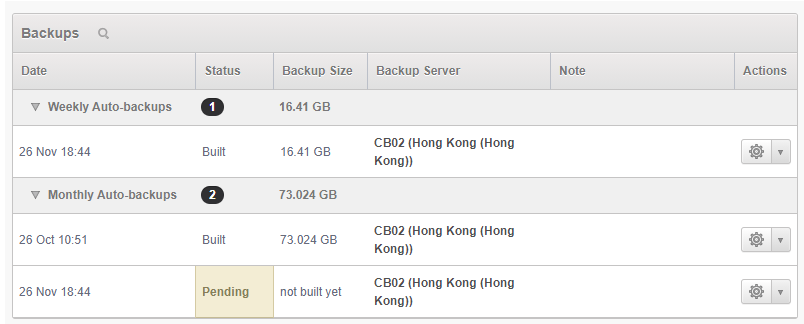
如要還原備份,請設定> "Restore" 。
If you wish to restore to that date, click "Settings" > "Restore".
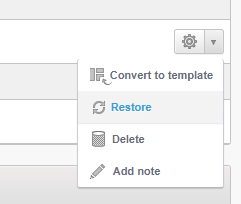
如新用戶,會顯示這個版面。
For new user, your back up page should be empty.
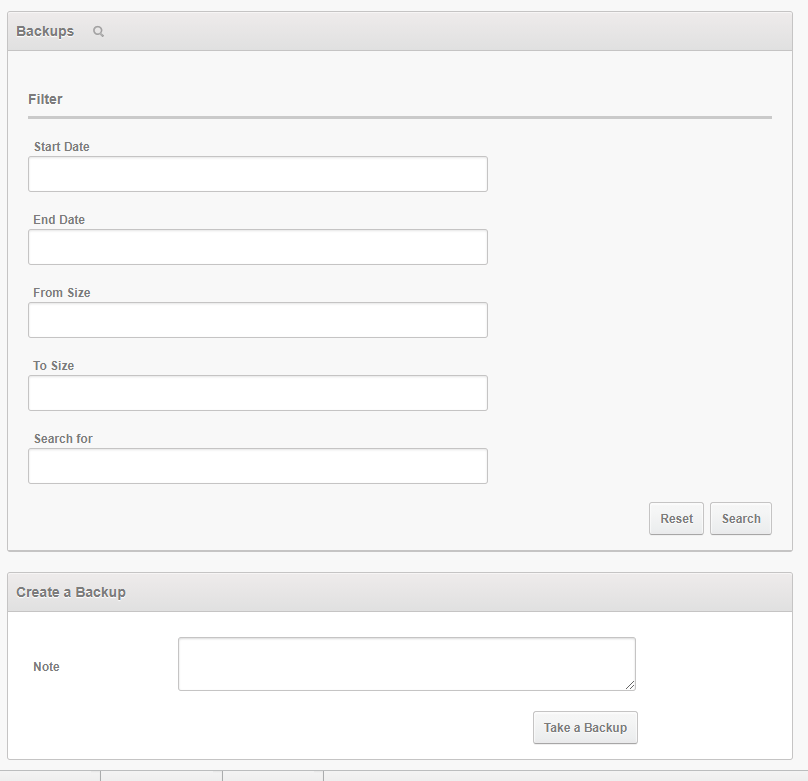
你可以按"Take a backup " 會新增一個備份工作。
Click "Take a Backup" to start a back up task.
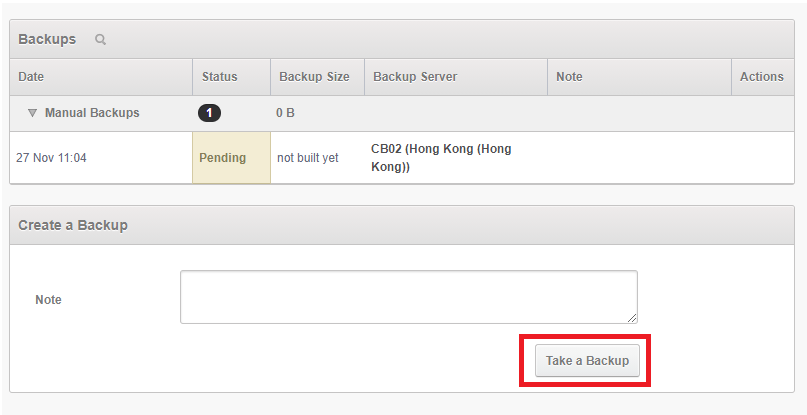
按"Delete" 可刪除這個備份工作。
Click "Settings" > "Delete" to remove the backup task.
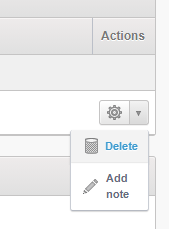
===========================
按此你可以見到伺服器的資源使用。
Click "Cloud Usage" to check the server resources.