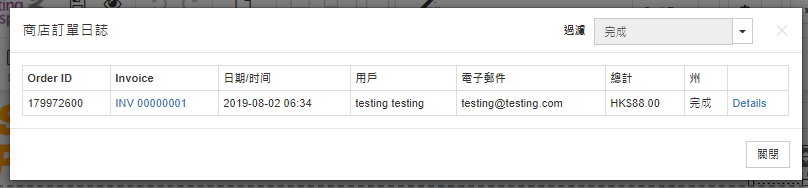要更改商店付款設定及管理你的訂單,你必須在網頁上加入一個購物車按鈕。
To change payment settings and manage orders, you must add a shopping cart button on the web page.
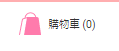
購物車按鈕有以下作用:
The shopping cart button has the following functions
A. 增加付款方式 Add payment method
B. 查閱訂單紀錄 Check order
C. 顧客檢視已選擇的商品 Review selected products for customer
加入購物車按鈕 Add a shopping cart button
步驟一 Step one:
按一下"購物車" Please click "Commerce" icon.

步驟二 Step two:
選擇一個購物車按鈕。
Choose a shopping cart button.
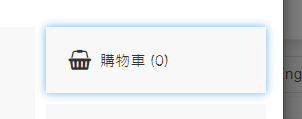
*********************************
增加付款方式 Add payment method
滑鼠右鍵點擊"購物車按鈕" > "屬性"。
Right-click on "Shopping Cart Button"> "Properties".

在這裡,你可以加減付款方式,完成後按"應用"。
Here, you can select payment methods, click "Apply" when finished.
選擇"需要賬單/運輸信息",可讓客戶填寫收貨資料。
Select "Require billing/transportation information" to allow customers to fill in the information.
(如關上此項,客戶將不能以銀行或到付方式付款,你必須使用其他支付方法。If this item is turned off, customers will not be able to pay by Bank Transfer or Cash on Delivery, you must use other payment methods)
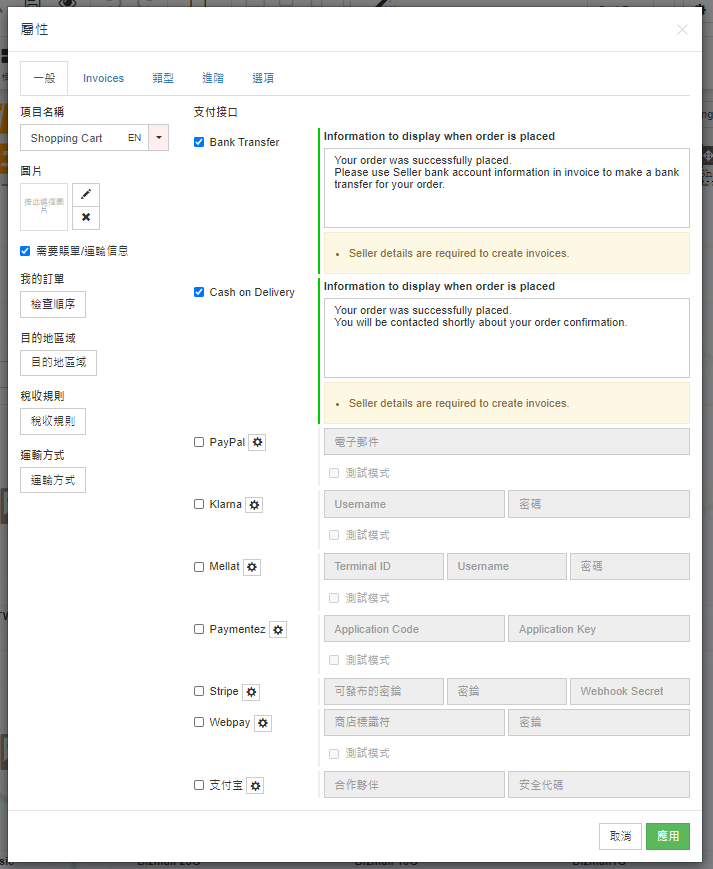
*********************************
其他付款方法 Other payment methods
Web Builder 提供不同的付款插件 Web Builder provides different payment methods.
我們建議你使用以下的插件(支援港幣付款)。
We suggest to use below gateways (both support HKD)
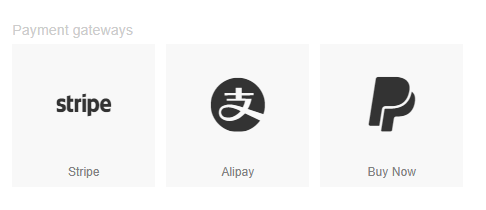
詳情請參閱 FYI:
Stripe: 你需要自行申請付款受權碼(API KEY) You need to apply for your API KEY.
https://stripe.com/api
Alipay: 你需要先到支付寶申請成為合作伙伴 You need to visit alipay to apply the partner ID.
https://opensupport.alipay.com/support/helpcenter/97/201602485395?ant_source=zsearch
Paypal: 你需要在Paypal開新帳戶,並在Paypal 位置輸入你的受款電郵
You need to setup account in Paypal and add the email address in the "Paypal tool".
*********************************
查閱交易紀錄 Check order
滑鼠右鍵點擊"購物車按鈕" > "屬性"。
Right-click on "Shopping Cart Button"> "Properties".

點擊"檢查順序",你可以查閱現有帳單。
Click "Check Order", you can view all order.
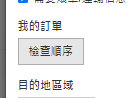
使用"過濾" 查閱不同狀態的訂單
Use "filter" to view orders with different status