Outlook 帳單PDF附件被刪除 My PDF in Outlook has been removed by Kaspersky
如你發現每次在Hosting Speed 發出的帳單都會被卡巴斯基自動封鎖及移除,如圖:
If you found that your PDF invoice sent from Hosting Speed always detected as Trojan and removed by Kaspersky as picture below, you will need to modify your anti-virus setting.
你必須調節你的防毒設定。
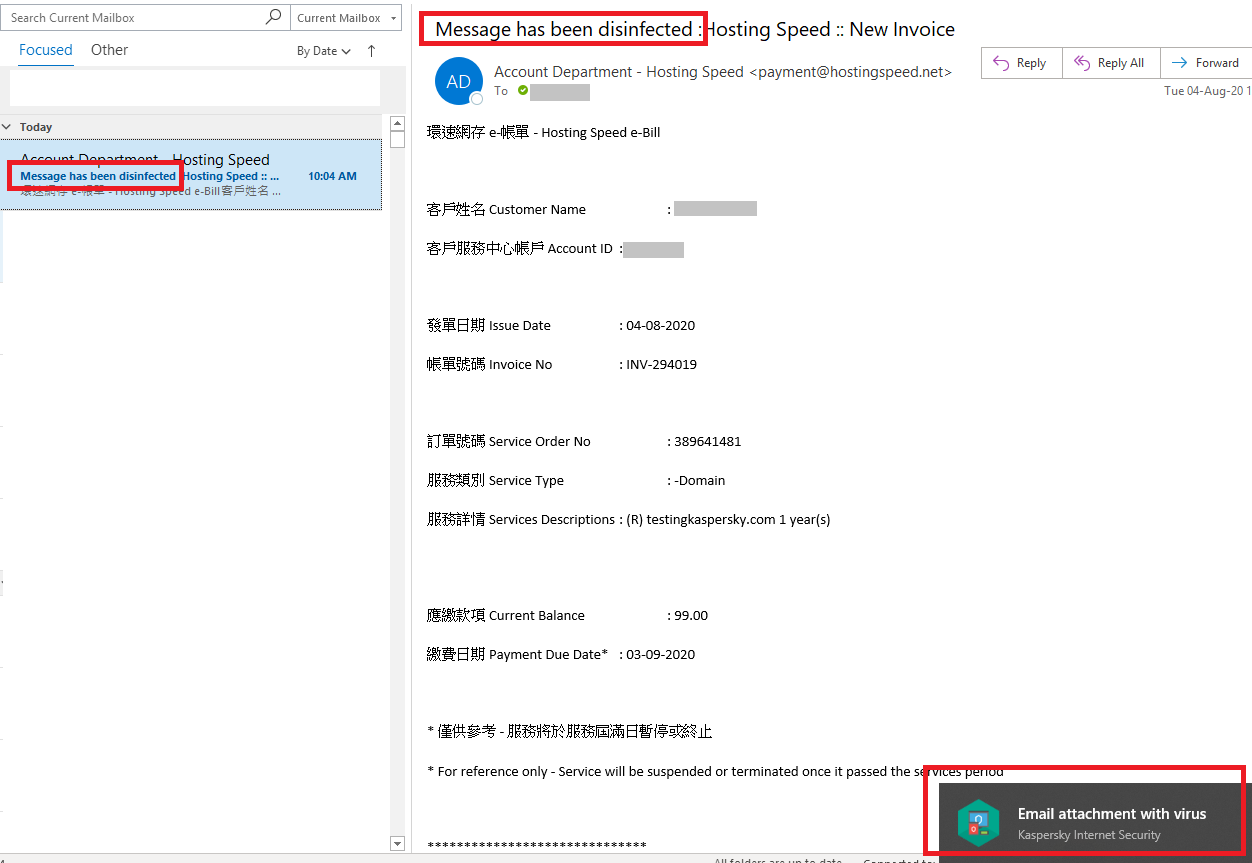
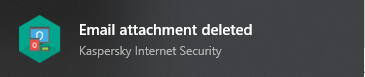
這是由於卡巴斯基偵測到我們的PDF帳單通知內含有要求付款的外部連結,如圖:
It was due to an external payment link in our PDF was triggered the filter rule of Kaspersky.
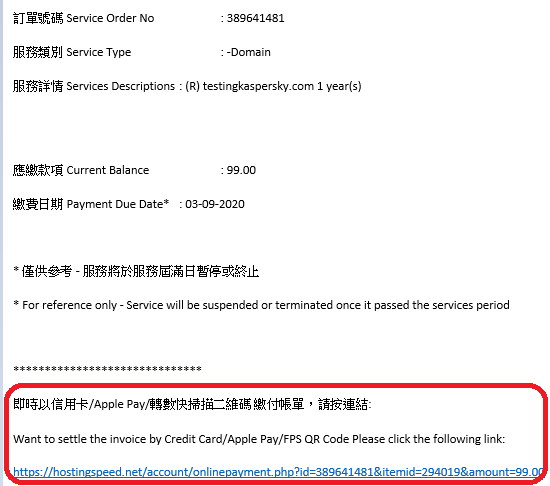
根據卡巴斯基的準則,PDF內含有外部連結會被認定為木馬病毒。
According to Kaspersky threats, they had defined "PDF document "booby-trapped" with a link that leads to a site with questionable content" as a Trojan.
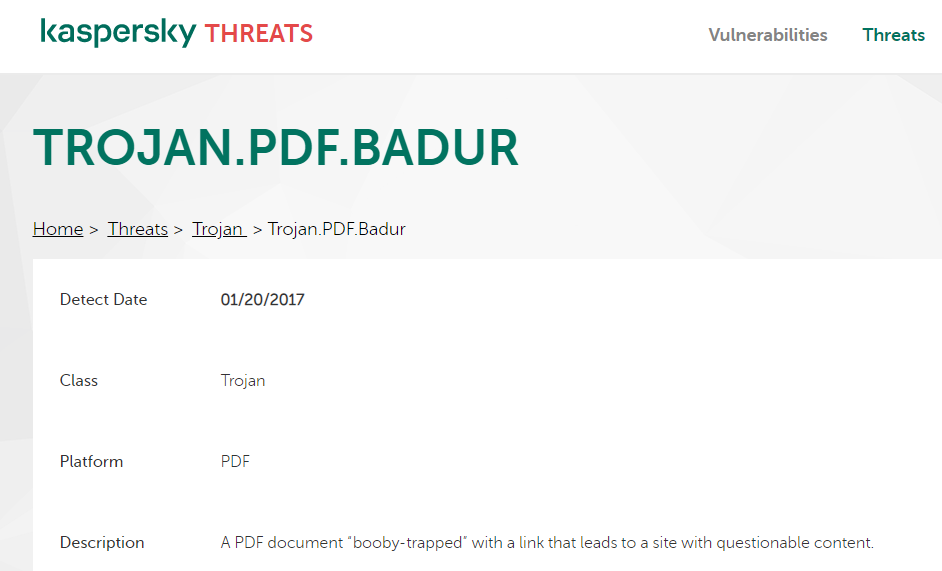
加上防毒軟件的預設設定會自行採取適當防護措施,會直接把電郵上的附件刪除。
Since the default setting in Kaspersky has been set to "Auto". It will scan your Outlook and remove the threats without notice.
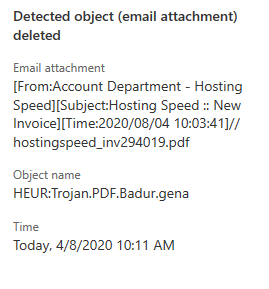
因此你需要按照以下步驟更改防毒軟件設定:(步驟會因軟件版本不同而需自行調節)
Therefore, please follow the instructions to change your setting. (The setting will be different if you are using different version of the software)
請按左下角設定,進入"Scan" > "Advanced Setting" > "Selective Scan Settings"
Click "Settings"> "Scan" > "Advanced Setting" > "Selective Scan Settings".
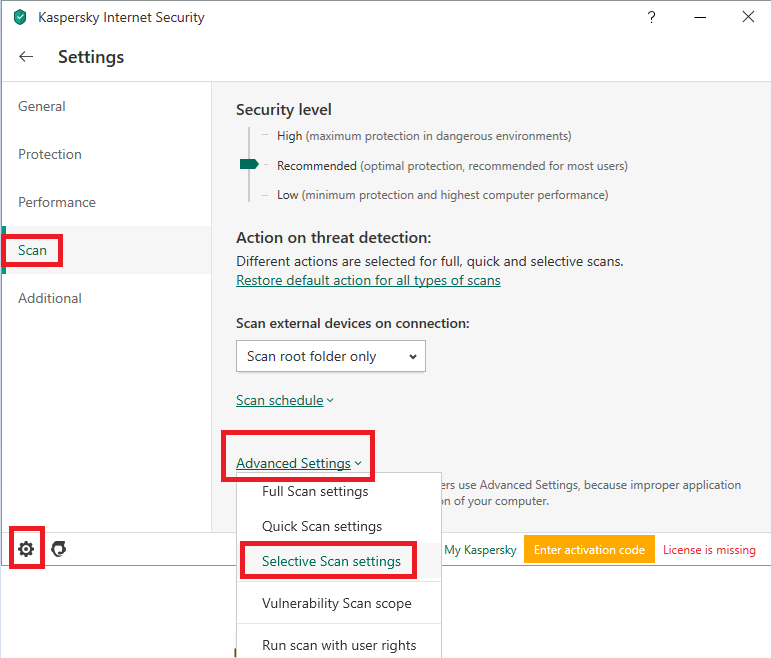
將你的安全設定改做"Disinfect".
Change the selective scan settings to "Disinfect".
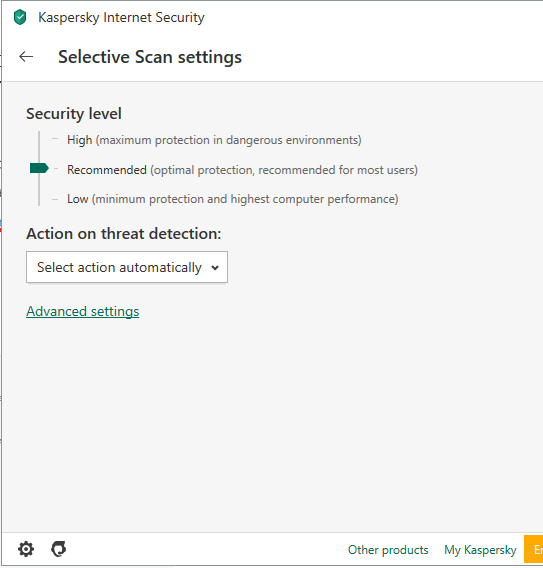
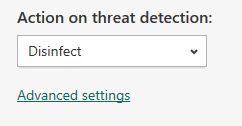
之後你收到的帳單上的附件就能成功保留。
After that, the PDF of the email we sent will not be removed.
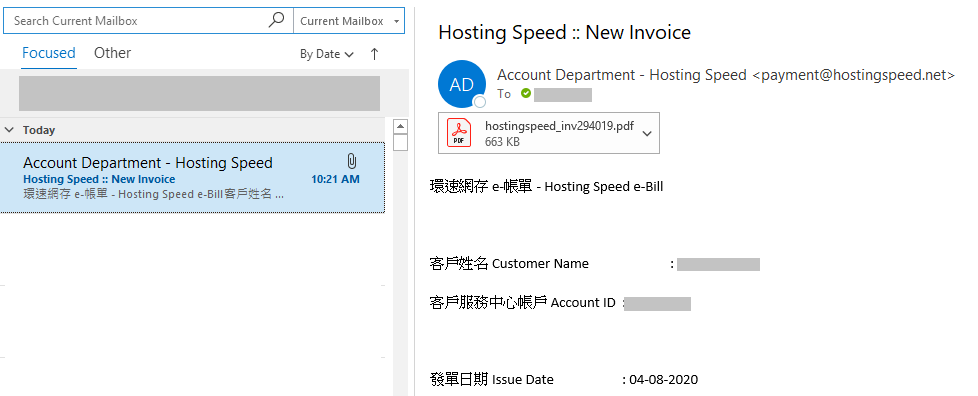
如你不希望改變防毒軟件設定,請登入客戶服務中心自行下載PDF 帳單。
If you do not want to change your setup, please login to hostingspeed.net to download your PDF invoice.




