Outlook內郵件文字亂碼解決方法:
(Traditional Chinese) failed to display in Outlook:
由於 Hosting Speed 發出的系統電郵文字編碼是使用(繁體中文 Big 5) ,因此有部分客戶的Outlook未能閱讀本公司發出電郵之中文內容。
Since Hosting Speed's system email are using Traditional Chinese (Big 5) for character encoding method.
We had received report that some user aren't able to read the Chinese in their Outlook.
情況如圖 Example:
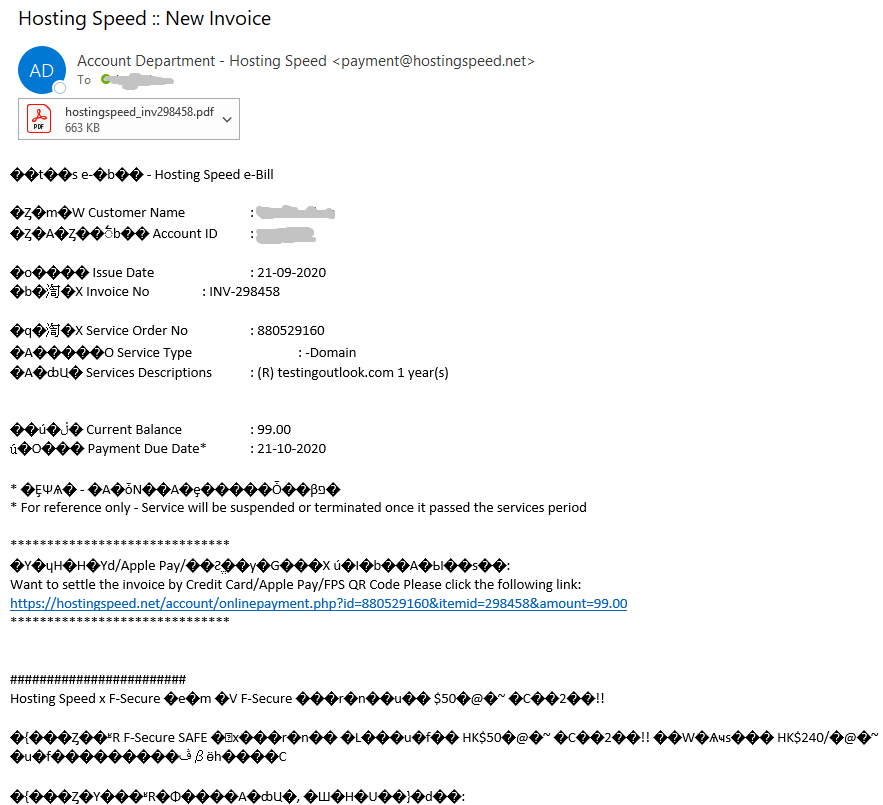
解決方法 Solutions (Outlook):
請登入Outlook,並雙撃打開我們發出的電郵。
Please login your Outlook and double click the email.
之後放大視窗,按動作(Actions)。
Maximum the Popup Window. Click Actions.
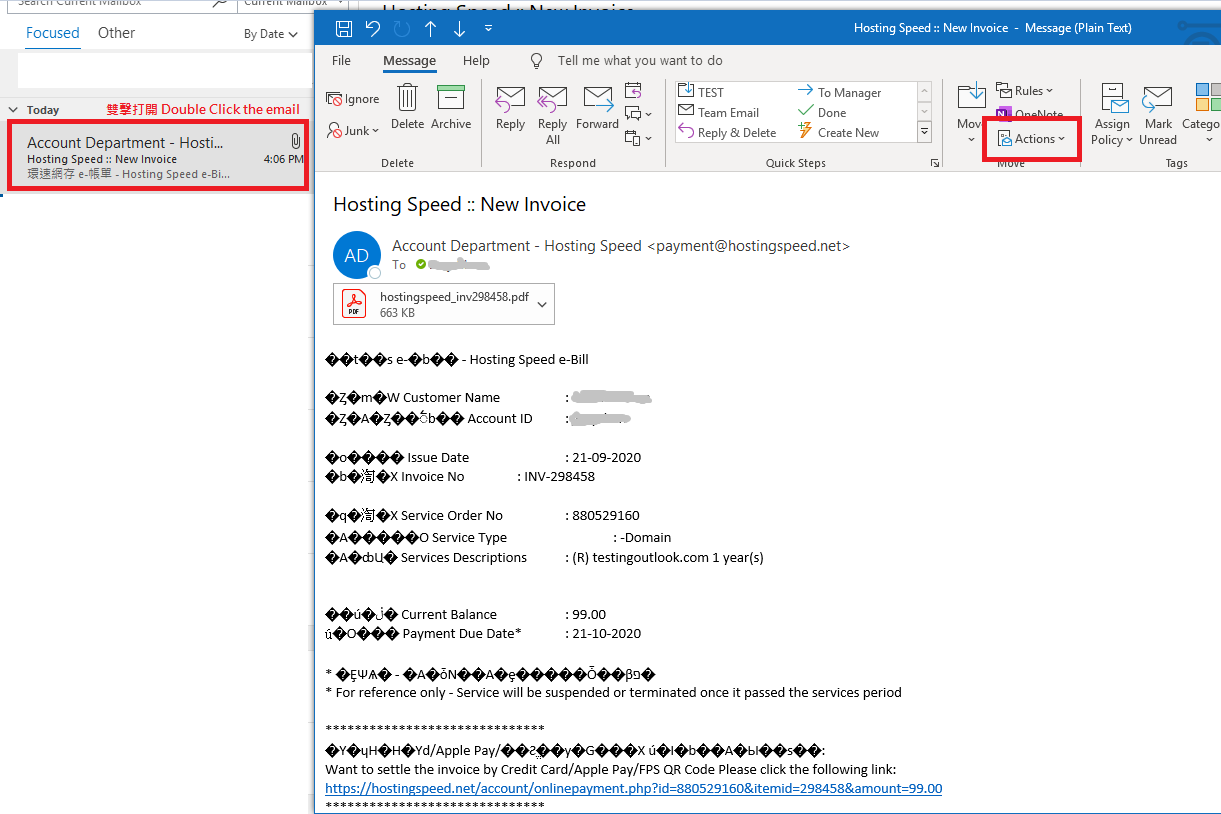
在"動作 (Actions)"欄,請按步驟選取繁體中文 Big 5。
Please follow the steps in "Actions" to choose Big5 for the Chinese character encoding method.
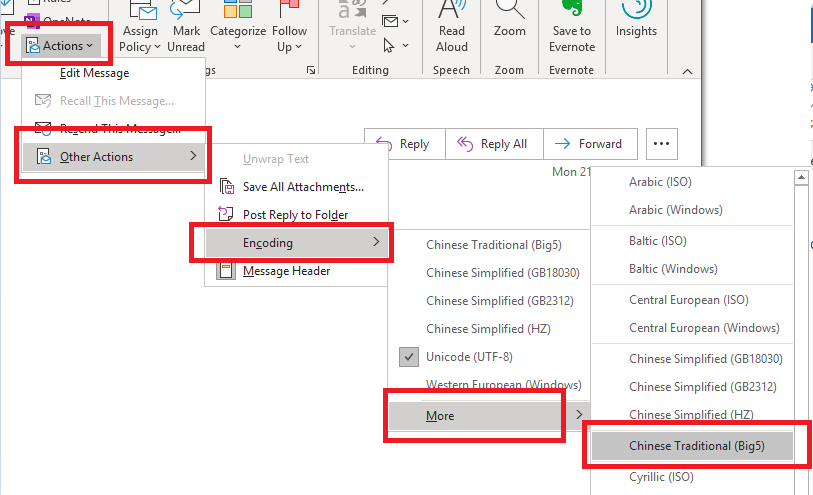
之後,你的郵件內容就能正常顯示出來。
Then, the Traditional Chinese will be display normally.
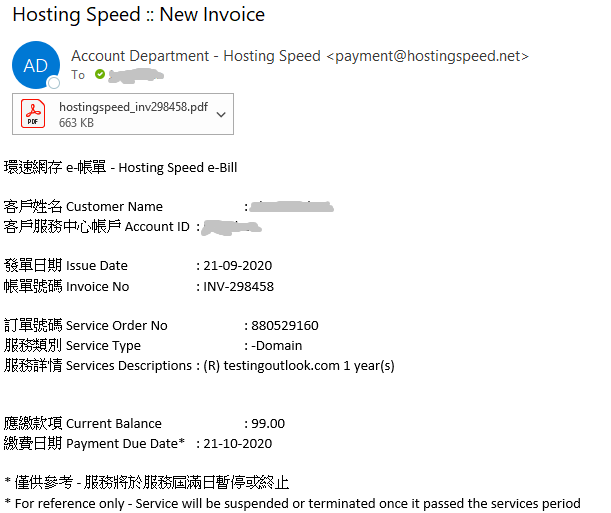
---------------------
*如你現有設定已經是Big5, 請嘗試轉到Unicode(UTF-8)。
If you are already using Traditional Chinese (Big5), please change it to Unicode(UTF-8) and retry again.
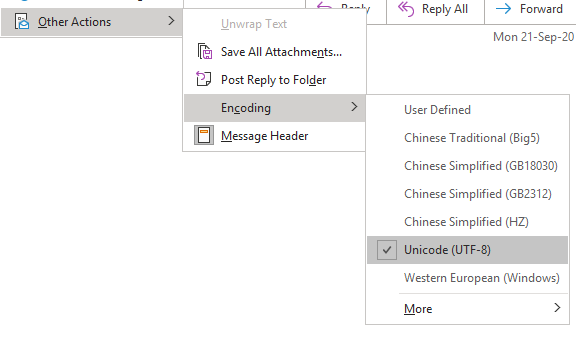
如問題持續,請按左上角 "檔案 (File)" > "設定 (Options)" > "進階 (Advanced)" > "International options" 。
If problem persist, please click File in the left hand corner > Options > Advanced > International options
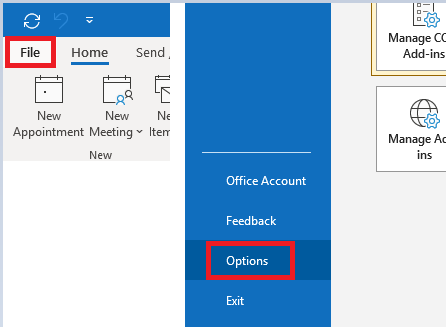
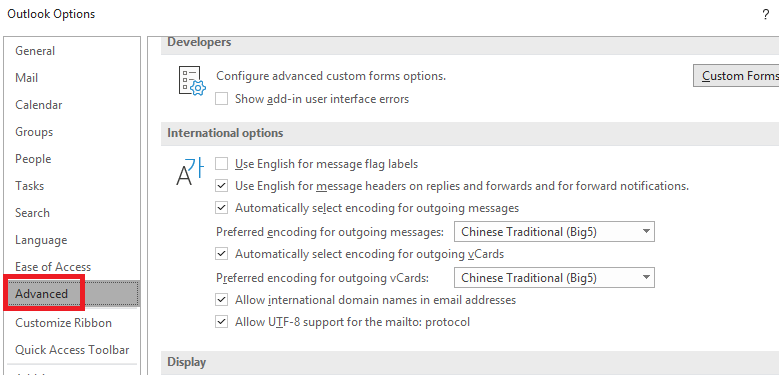
*教學或因電郵軟件程式或版本而有所不同,恕未能一一列出。請自行在網上搜尋教學。
Instruction may vary depending on the software program or version, sorry that we cannot list them all. Please search for the tutorials online.




