當嘗試登錄到cPanel的時候,有可以會看到以下畫面:
When you try to login with cPanel, you may see the following screen :
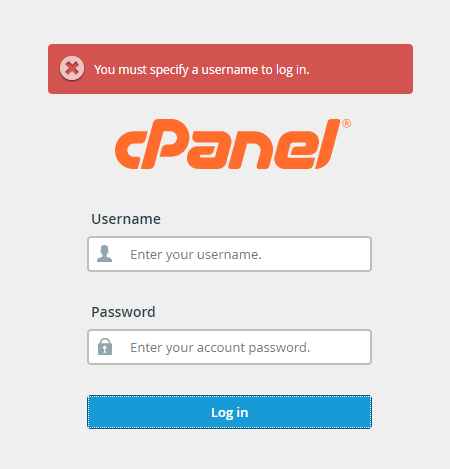

請先確定你的使用者名稱及密碼是正確的。
Please make sure that your username and password are correct.
解決方法 Solution:
1. 請刪除電腦瀏覽器內的所有瀏覽記錄、刪除 Cookie、其他網站資料和外掛程式資料、快取等等。
In your computer's browser, please delete all browsing history, cookies, other site data and plugin data and cache.
有關方法可到以下網址:www.wikihow.com/Clear-Your-Browser
Details: www.wikihow.com/Clear-Your-Browser
2. 請使用另一個電腦 或 電腦瀏覽器嘗試登錄。
Please open another computer, or try to login to cPanel in the browser
3. 使用另一個登錄cPanel網址 Open another cPanel websites:
http://cpanel.yourdomain.com 或 http://yourdomain.com/cpanel
**若透過以上方法亦無法登錄,請與我們HelpDesk聯絡。**
**If you can't login with the above method, please contact us at HelpDesk**



