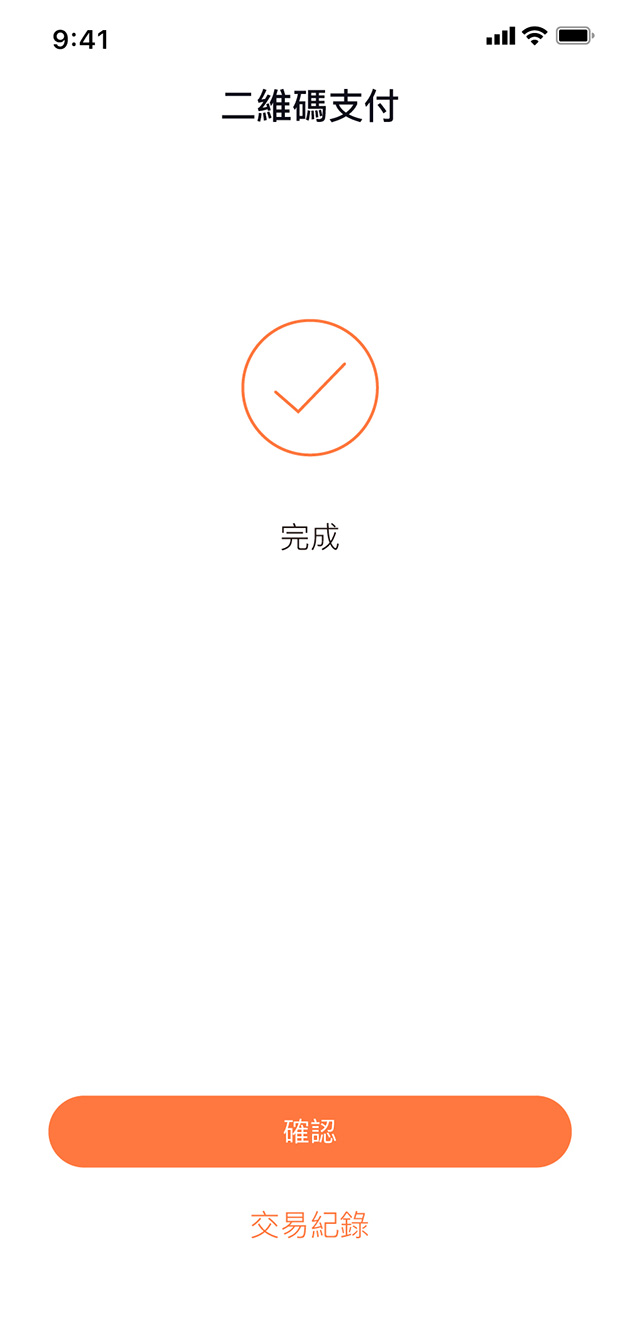你可透過Tap&Go消費券 掃描網上帳單的轉數快FPS二維碼付款。
You can use Tap&Go消費券 to scan the FPS QR code of your invoice for payment.
1.前往 https://hostingspeed.net/account/imanage.php ,於需要付款的帳單右邊點撃紅色按鈕"即時網上付款" > 選擇第二個選項即時網上付款 >"提交"
Go to https://hostingspeed.net/account/imanage.php, click the red button "Instant Online Payment" on the right side of the bill that requires payment > Select the second option "Instant Online Payment" > Click "Submit".
2. 點擊 "繼續付款程序"按鈕
Click "Continue".
3. 網站會顯示QR code
Our website will show the QR code.
4. 開啟Tap & Go
Open Tap & Go
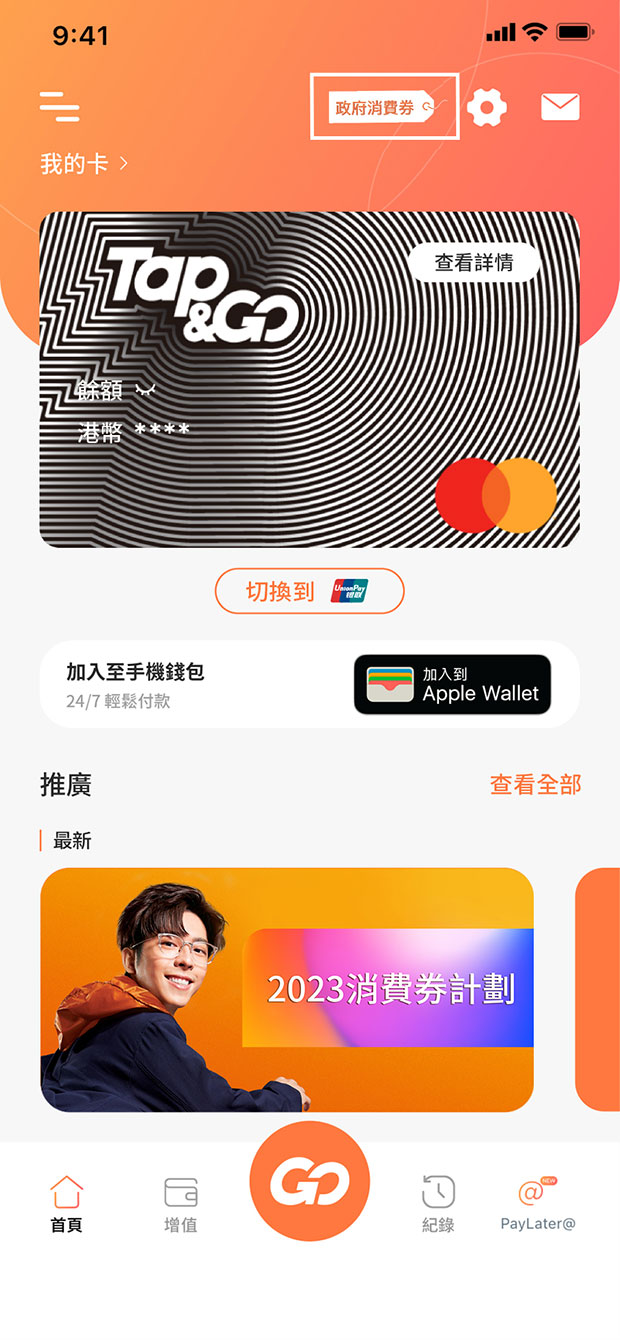
請確保你已開啟「網上付款」功能。
Please make sure you have turned on the "Online Payment" function.
*消費券計劃帳戶不支援以「拍住賞」實體卡付款。
Consumption Voucher Scheme ("CVS") accounts do not support payment with "Tap & Go" physical Credit cards.
介面 Interface
實體卡/消費券
Credit cards/ Consumption Voucher
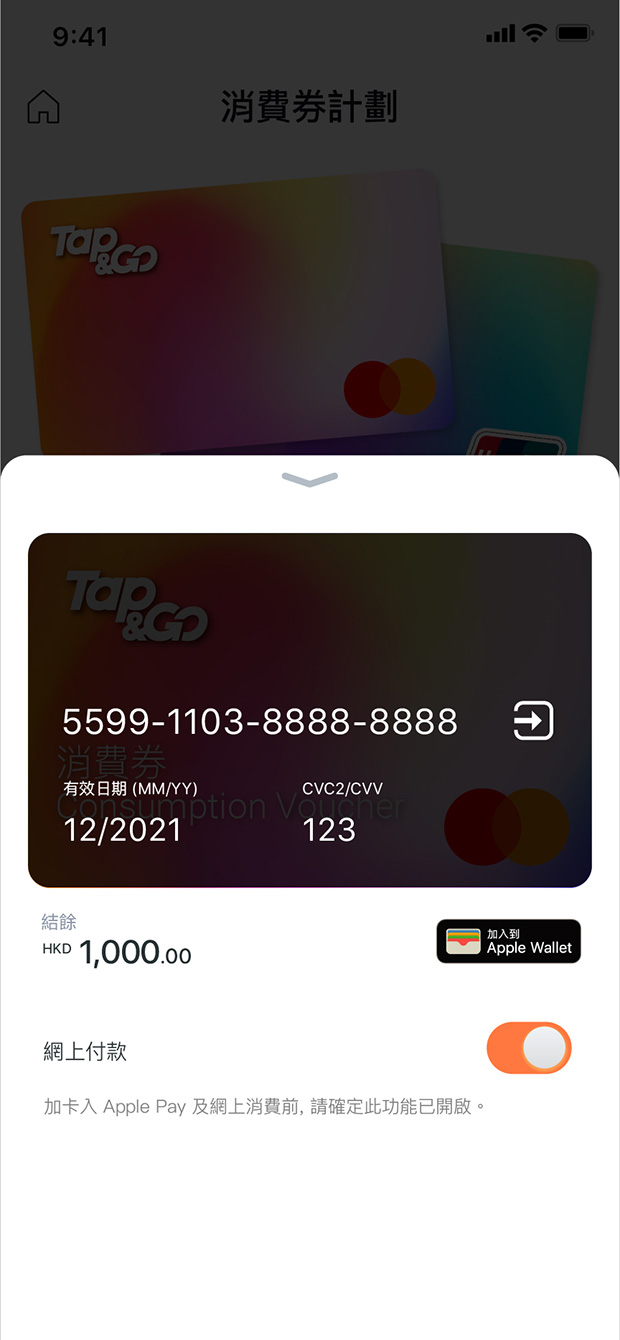

點擊"二維碼支付",掃描帳單的轉數快FPS二維碼。
Click "Pay by QR Code" to scan the FPS QR code of the bill.


掃描後將出現公司名稱及帳單號碼。
After scanning, the company name and invoice number will appear.
輸入金額及選擇要使用的實體卡/消費券。
Enter the amount and select the card to be used.


確定後點擊"支付"。完成。
Click "Pay" after confirmed.