當用戶發現郵件無法正常收發或連線出現問題,請先按以下步驟檢查問題:
When you found that the email cannot be sent or connection error, please check with following steps:
1. 先檢查網路連線,嘗試關閉防毒軟件。並以不同網路/瀏覽器測試Webmail帳戶。
- Check the network connection.
- Disable the firewall or anti-virus software.
- And login to Webmail URL with different networks/browsers.
2. 測試連線:進入CPanel / Webmail / 臨時網址 。如以下三個網站都未能到訪,請到"求助桌"提交Helpdesk ticket。
Test the connection: Enter CPanel / Webmail / temporary website (If following three websites cannot be loaded, please submit a Helpdesk ticket at the "Help Desk")
- Webmail: (https://webmail.yourdomain.com) [請把 yourdomain.com 改成你的域名]
- CPanel: (https://cpanel.yourdomain.com) [請把 yourdomain.com 改成你的域名]
- 臨時登入網址 Temporary login URL
登入hostingspeed.net後,於右上角按"你好 你的用戶名"
After logged in to hostingspeed.net, click "Hello Your username" at the top right hand corner
或按左方Hosting Speed logo下的"客戶服務中心"
Or click "Member Home" under the Hosting Speed logo on the left
點擊 "寄存管理" Click "Hosting Management"
按[放大鏡]進入管理頁面,"VPS Information" 查看你的 CPanel 臨時登入網址。
Click "magnifier" icon to enter management page, view your CPanel temporary login URL under "VPS Information"
3. 檢查電郵程式的設定 Check email program's setting
- 你必須確定你在所有電郵程式的帳戶設定及密碼正確
Make sure that your account setting and password in all email program are correct
- 外寄/內送伺服器設定成: (mail.yourdomain.com) [請把 yourdomain.com 改成你的域名]
The outgoing/incoming server is set to: (mail.yourdomain.com) [Please change yourdomain.com to your domain name]
- 使用正確的傳輸埠(Port) Use the correct port
SSL: IMAP(993) / POP3 (995) / SMTP (465)
non-SSL: IMAP(143) / POP3 (110) / SMTP (25 or 1025)
- 開啟SMTP驗證(與內送伺服器相同的設定)
SMTP authentication must be enabled (the same settings as the incoming server)
Outlook(2007)
可按"工具">"帳戶設定"。
You can click "Tools">"Account Settings".
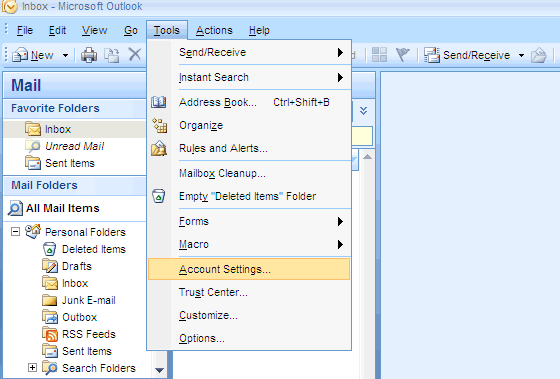
檢查帳戶 + 密碼 + IMAP/POP/SMTP 伺服器
Check account + password + IMAP/POP/SMTP Server

Port 設定 + SMTP驗證
Port setting + SMTP authentication

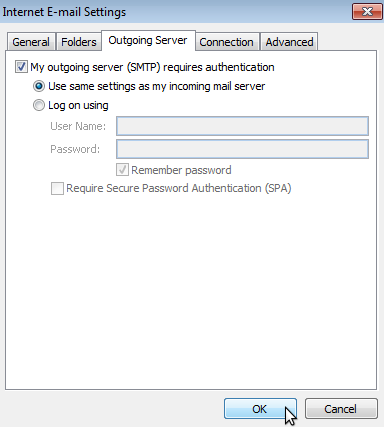
Outlook(其他版本)
可按左上角"檔案"> "資訊" 選擇你的信箱
You can click "File"> "Info" on the upper left corner and select your mailbox first
之後按"帳戶設定" > "伺服器設定"。
Then click "Account Settings"> "Server Settings".
檢查帳戶 + 密碼 + 伺服器 + Port 設定 + SMTP驗證
Check account + password + server + port setting + SMTP authentication
*如你仍然無法找到設定,請打開控制台 > Mail >Email Accounts > "Repair"。
*If you still cannot find the setting, please go to Control Panel> Mail >Email Accounts > "Repair".
Foxmail
在信箱按滑鼠右鍵 > "設定"。
Right-click the mailbox> "Settings".
檢查帳戶 + 密碼 + IMAP/POP/SMTP 伺服器 + Port 設定 + SMTP驗證
Check account + password + IMAP/POP/SMTP server + Port setting + SMTP authentication
Thunderbird
檢查帳戶 + 密碼 Check account + password
可按右上角"選項" > "偏好設定"。
You can press "Options"> "Settings" in the upper right corner.
"隱私權與安全性" > "密碼" > "已存密碼" >"顯示密碼"
"Privacy & Security"> "Passwords"> "Saved Passwords"> "Show Passwords"
基於安全原因,查看後請按"隱藏密碼"
Please click "Hide Passwords" after you had viewed for security reason
檢查 IMAP/POP/SMTP 伺服器 + Port + SMTP 驗證
Check IMAP/POP/SMTP server + Port setting + SMTP authentication
右鍵電郵帳戶 > "設定"
Right click on Email Account> "Settings"
IMAP/POP3設定 IMAP/POP3 Settings
點撃 "伺服器設定" Click on Server Settings
SMTP設定
點撃 "SMTP寄件伺服器" > 按一下電郵帳戶 > "編輯"
Click on Outgoing Server (SMTP) > select your email account > "Edit"
Windows live mail
"工具" > "帳戶"
"Tools"> "Accounts"
檢查 帳戶 + 密碼 + IMAP/POP/SMTP 伺服器 + Port 設定 + SMTP 驗證
Check account + password + IMAP/POP/SMTP server + Port setting + SMTP authentication
IPHONE (IOS 18) Default Mail app
1. 在 iOS 主畫面中按「設定」。將目錄向下拉,點選「App」。
In iOS homepage, click "Settings". Scroll down and click "Apps"
2. 將目錄向下拉,點選「郵件」,再按郵件帳戶。
Scroll down and click "Mail", then click "Mail Accounts"
於這頁您可以看到所有已設置的電郵户口,點選Hosting Speed户口,再按帳戶設定。
You shall see all accounts you set up here, click on the Hosting Speed account > "Account Settings"
3. 檢查IMAP/POP3設定 Check IMAP/POP3 settings
- 主機名稱設定成: (mail.yourdomain.com) [請把 yourdomain.com 改成你的域名]
The host name set to: (mail.yourdomain.com) [Please change yourdomain.com to your domain name]
- 確定你在用戶名稱的帳戶設定及密碼正確
Make sure that your Username and password are correct
之後點撃「進階」。
Click "Advance".
4. 在IMAP/POP3 進階的目錄向下拉,檢查SSL及傳輸埠設定。
In IMAP/POP3 Advance settings, double check SSL or Port settings.
IMAP Port: SSL (993) / non-SSL (143)
POP3 Port: SSL (995) / non-SSL (110)
認證 Authentication: 密碼 Password
完成後按左上角「返回」到上一頁。點選"SMTP"。
Then, click "Back" return to last page. Click "SMTP".
5. 檢查SMTP設定 Check SMTP settings
按一下"主要伺服器" 帳戶。
Click "Primary Server's" SMTP account.
- SMTP主機名稱: (mail.yourdomain.com) [請把 yourdomain.com 改成你的域名]
Host name: (mail.yourdomain.com) [Please change yourdomain.com to your domain name]
- 確定你在用戶名稱的帳戶設定及密碼正確
Make sure that your Username and password are correct
檢查SSL及傳輸埠設定 Double check SSL or Port settings.
- SMTP Port: SSL (465) / non-SSL (25 or 1025)
認證 Authentication: 密碼 Password
完成 Done!



